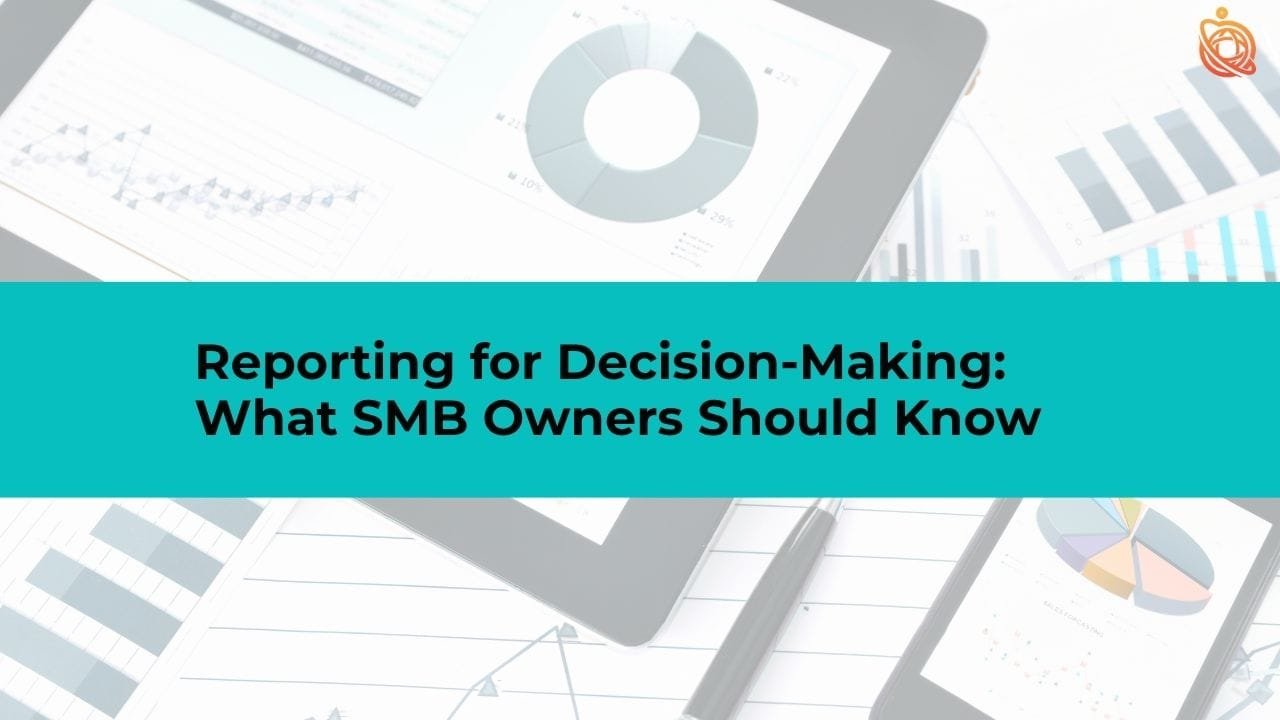Reporting for Decision-Making: What SMB Owners Should Know
Every small business owner makes hundreds of decisions every month—on hiring, pricing, marketing, and growth. But how many of those decisions are driven by reliable data?
For many U.S.-based SMBs, decisions are based on instinct or incomplete spreadsheets. That’s a costly risk. With proper reporting for decision-making, you can see problems early, seize opportunities faster, and scale with confidence.
In this guide, we’ll break down why reporting is a decision-making tool (not just a compliance task), which reports drive action, and how to make them part of your daily operations.
What Is Reporting for Decision-Making?
Reporting for decision-making means generating and using structured business reports to inform strategic, financial, and operational choices.
It goes beyond bookkeeping or tax filing. The goal is to translate raw numbers into clear insights so you can:
- Prioritize the right opportunities
- Eliminate waste or underperformance
- Plan cash flow and hiring
- Adjust pricing or product strategy
When done right, business reports become your roadmap—not just your rearview mirror.
Why Reporting Is Often Misunderstood by SMBs
Many SMBs treat reporting as a chore—something to send to an accountant or tax preparer. The result?
- Reports are outdated or incomplete
- Key metrics are missing
- Owners don’t know how to interpret them
- Teams don’t act on the data
That’s a missed opportunity. Real-time, customized reporting allows you to steer your business proactively instead of reacting after the damage is done.
5 Essential Reports That Power Smart Decision-Making
Here are the five reports we recommend every SMB review regularly to support data-driven decisions:
1. Profit & Loss Statement (P&L)
The P&L shows your revenue, cost of goods sold, operating expenses, and net profit over time. It’s essential for evaluating:
- Whether your business is profitable
- Where you’re overspending
- Which months perform best
Use this to decide on promotions, staff adjustments, or pricing tweaks.
2. Cash Flow Report
Even profitable businesses can run out of money. A cash flow report shows:
- Incoming cash (e.g., customer payments)
- Outgoing cash (e.g., rent, salaries, inventory)
- Net cash available
Use this to decide on when to hire, when to delay purchases, or when to apply for financing.
3. Budget vs. Actual
This report compares your expected costs and revenue to what actually happened. It highlights:
- Overbudget departments
- Sales shortfalls
- Unexpected expenses
Use this to adjust forecasting and budgeting moving forward.
4. Sales Performance Report
Break down sales by channel, product, or customer. It reveals:
- Which offerings drive revenue
- Which clients are most valuable
- Where sales teams may need support
Use this to focus your marketing and sales efforts where ROI is highest.
5. Job or Project Profitability Report
If you run a service or construction business, this report shows:
- Labor vs. estimated time
- Materials cost
- Profit margin per job
Use this to decide which projects are worth repeating—and which ones are draining your team.
Real Example: Turning Reports into Growth
A landscaping company in Georgia was generating strong revenue but struggling with profitability. Through monthly reporting for decision-making, we found:
- 22% of projects exceeded labor estimates
- Unused equipment rentals were adding $1,100/month in waste
- Their top-paying clients weren’t repeat customers
Within two months of using this data, they adjusted job scoping, trimmed rental expenses, and created a new customer retention workflow. Profit improved by 19% the next quarter.
How to Build a Reporting Routine That Drives Action
Reporting doesn’t need to be complicated—but it does need to be consistent. Here’s how to make it work:
- Choose your core reports
- Set a monthly (or weekly) reporting rhythm
- Assign ownership—who pulls and who reviews
- Set benchmarks for each metric
- Add one insight/action per report review
Example: If your P&L shows rising software costs, the action might be to audit all tools and cancel unused ones.
Tools That Support Decision-Focused Reporting
Depending on your business size and complexity, these tools can support better reporting:
- QuickBooks or Xero: For financial reports and cash flow
- Google Sheets or Excel: For flexible, manual dashboards
- Power BI or Google Looker Studio: For visual dashboards
- CRMs (like HubSpot or Zoho): For sales performance
- Project tools (like ClickUp or Buildertrend): For job costing
The best tool is the one you’ll actually use—and can adapt to your needs.
Common Mistakes to Avoid in Reporting for Decision-Making
Only reviewing reports at year-end
Focusing only on revenue, not profit
Ignoring cash flow
Using too many KPIs or irrelevant metrics
Reviewing data without assigning follow-up actions
At VASL, we help SMBs clean up their reporting systems and turn them into decision-making assets.
How VASL Helps SMBs Make Data-Backed Decisions
We support U.S.-based small and mid-sized businesses by building and managing reporting systems that:
- Highlight profitability and cash health
- Simplify KPI tracking
- Include job or department-level breakdowns
- Sync data from QuickBooks, Excel, and CRMs
- Offer monthly insights and recommendations
You don’t need a CFO to think like one—we’ll handle the analysis so you can focus on running your business.
Visit our analysis and reporting services page to learn more.
Final Thoughts: Turn Reports into Business Growth
The smartest business owners don’t guess—they analyze. Reporting for decision-making gives you clarity on what’s working, what’s not, and what to do next.
If you’re still making big decisions without reporting, you’re leaving growth (and profit) on the table.
Let’s Talk
Want help turning your reports into decisions?
Book a free 15-minute strategy session with our team: Here
Or Email Us at saman@vasl.team