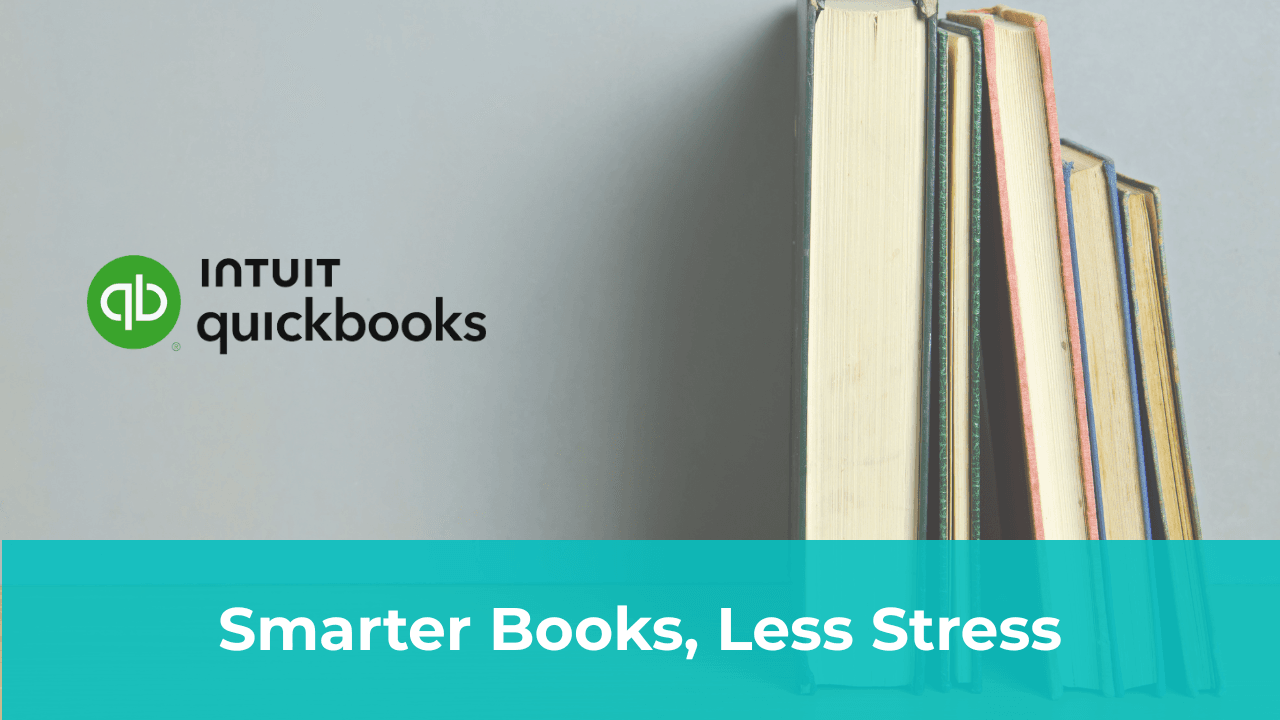7 QuickBooks Online Features For Business Owners
QuickBooks Online (QBO) is a powerful bookkeeping software trusted by millions of small businesses. Yet, many business owners barely scratch the surface of what it can do. Beyond the basics, like tracking income and expenses, QBO offers a range of features designed to save time, reduce errors, and give you more control over your financial data.
In this blog, we’ll explore seven overlooked QuickBooks Online features that can help elevate your bookkeeping process, especially if you’re running a growing business.
Why It Matters to Use QuickBooks Online to Its Full Potential
If you’re only using QBO for basic tasks like creating invoices and categorizing expenses, you might be missing out on tools that streamline your workflow, improve financial accuracy, and reveal deeper insights into your operations. These underused features are especially valuable if you’re outsourcing or considering investing in professional, cloud-based bookkeeping services.
Summary Table: QuickBooks Online Features You’re Probably Missing
|
Feature |
What It Does | Why It Matters |
|
Recurring Transactions |
Automates regular payments/invoices |
Saves time and reduces errors |
|
Bank Rules |
Auto-categorizes transactions based on your conditions |
Speeds up reconciliation and reduces tedium |
|
Projects |
Tracks job-specific income and costs |
Crucial for project-based businesses |
|
Receipt Capture |
Digitizes and syncs paper receipts |
Supports audit readiness and tax deductions |
|
Report Customization |
Builds tailored financial reports |
Provides actionable business insights |
| Classes and Locations | Categorizes income/expenses by segment |
Helps with performance tracking |
| Audit Log | Tracks every change made in QBO |
Useful for accountability and compliance |
Let’s dig deeper into each.
1. Recurring Transactions: Set It and Forget It
Whether it’s monthly software subscriptions or recurring client invoices, manually entering the same data every month is tedious and risky. QBO allows you to create recurring templates that automate these entries. You can even set the recurrence to “reminder only” if you prefer reviewing before posting.
This feature ensures consistency, prevents missed payments or invoices, and is a major time-saver.
2. Bank Rules: Automate the Mundane
Bank rules in QBO let you tell the system how to treat certain transactions as they come in from your bank feeds. For example, you can auto-categorize any Uber transaction as “Travel” or assign specific vendors to default accounts.
For businesses processing dozens or hundreds of transactions monthly, bank rules significantly reduce manual categorization errors and speed up the process of bank reconciliation.
3. Projects: Know What’s Profitable
The Projects feature allows you to track income, expenses, and profitability by job or customer project. It’s perfect for agencies, contractors, and any project-based business that wants clarity on margins.
You’ll see how much you’ve earned versus what you’ve spent per project a must-have if you’re managing multiple clients or jobs simultaneously.
If you offer project-based services, integrating Projects with professional bookkeeping services will help you avoid underbilling and overbudgeting issues.
4. Receipt Capture: Snap, Sync, Store
With QuickBooks Online mobile app or desktop upload, you can capture receipts and have them synced with matching transactions. The system reads details using OCR and attaches them directly to the transaction entry.
No more stuffing paper in drawers or chasing down email receipts during tax season. This feature supports audit-readiness and ensures you’re not missing any deductible expenses.
5. Custom Reports: Get Insights That Matter
Default reports in QuickBooks Online are good, but custom reports are better. You can tailor Profit & Loss statements by customer, location, or class, compare periods, and save these reports to reuse them monthly.
When paired with cash flow forecasting and financial analysis, these custom reports give small businesses the kind of financial visibility they need to make confident decisions.
Looking to build more insightful reports? Our tailored bookkeeping services can help you structure QuickBooks Online for decision-ready reporting.
6. Classes & Locations: Slice Your Data Smartly
If you run multiple lines of business, departments, or locations, QBO’s Class and Location tracking lets you categorize income and expenses accordingly. This enables you to measure performance across business units or cost centers.
This kind of granular tracking is especially helpful when scaling your business, applying for loans, or managing multiple entities under one QBO account.
7. Audit Log: The Ultimate Accountability Tool
Every click, change, and deletion is tracked in QBO’s Audit Log. You’ll know who changed what, when, and why. This is invaluable when working with remote bookkeepers, multiple users, or preparing for an audit.
Think of it as a digital paper trail that ensures transparency and reduces internal fraud or error.
Are These QuickBooks Online Features Worth the Effort?
Absolutely. While setting up these features might take a few hours upfront, the payoff is exponential. You’ll gain:
- Better control over your finances
- More accurate books
- Fewer manual errors
- Faster month-end closes
- Easier collaboration with bookkeepers and accountants
More importantly, you’ll spend less time stressing over spreadsheets and more time focusing on growing your business.
Why You Still Need Professional Bookkeeping
Even with the best tools, QuickBooks Online can only take you so far if you’re doing it all yourself or relying on an inexperienced team member. A professional bookkeeper knows how to implement these features strategically, monitor for accuracy, and use your financial data to guide smarter decisions.
Our dedicated, tech-enabled bookkeeping services help you go beyond data entry, we align your books with your goals.
Final Thoughts
If you’re already using QBO, optimising it with these features can drastically reduce your time spent on financial tasks while improving the accuracy and usefulness of your data. But if you’re juggling too much or tired of trying to figure it out yourself, it may be time to bring in expert help.
We can help you make the most of your QBO setup while ensuring every line item in your books is clean, categorized, and ready for smarter business decisions.
Learn more about our comprehensive and affordable Bookkeeping Services.
Need help implementing these QBO features or cleaning up your current setup?
Email us at saman@vasl.team
Or Book a meeting here.