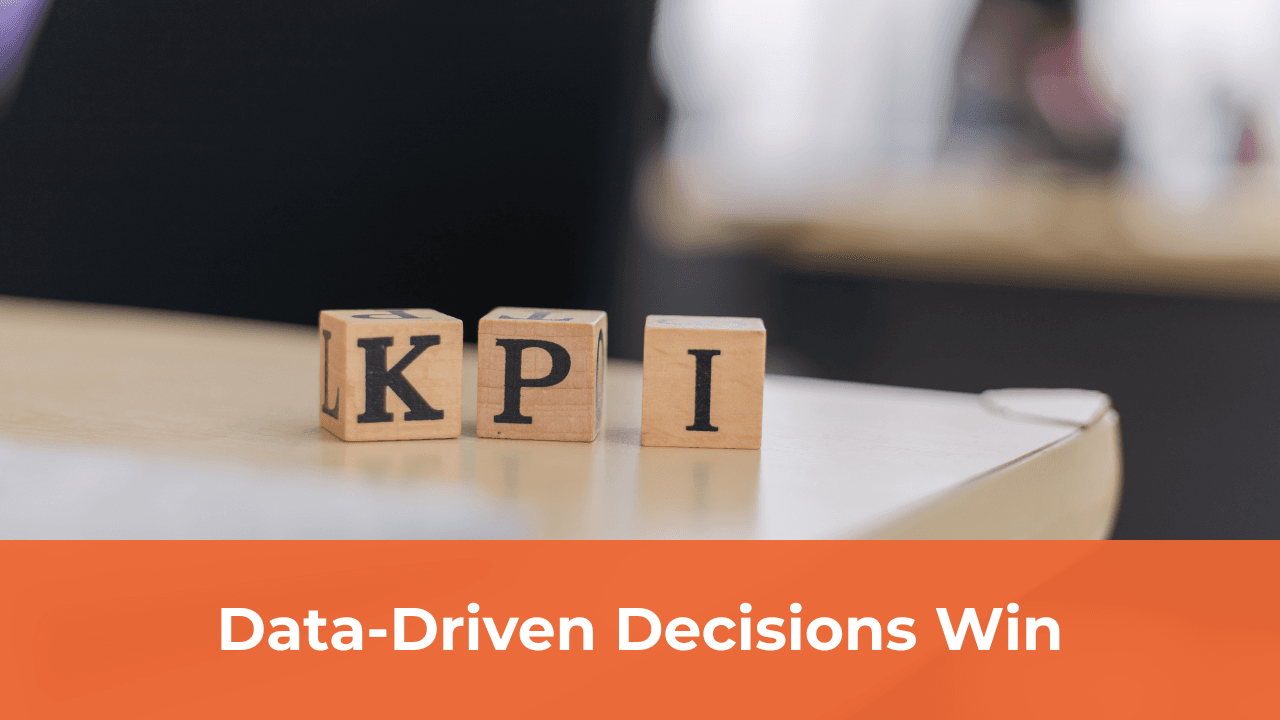KPI Reporting for SMBs: 7 Powerful Reasons to Start Now
There’s an old saying in business: “What gets measured gets managed.” But for many small businesses, the real question is, what exactly should you measure?
If you’re making big decisions on instinct instead of data, you’re flying blind. That’s where KPI reporting changes everything.
For small and medium-sized businesses (SMBs), KPI reporting is the difference between reacting to problems and predicting them. It helps you see what’s working, what’s not, and where your next opportunity lies.
Let’s break down what it really means, why it matters, and how to build a system that gives you clarity, not confusion.
What Is KPI Reporting?
KPI reporting is the process of tracking and visualizing your key performance indicators, the measurable metrics that show how effectively your business is achieving its goals.
Instead of drowning in spreadsheets or scattered numbers, KPI reporting turns your activity into a story. It helps answer questions like:
- Are we meeting our sales goals?
- Is our customer strategy working?
- Are we managing resources efficiently?
In short, it turns data into direction. As one business coach famously put it: “You can’t improve what you don’t measure.”
KPI Reporting vs. Traditional Financial Reports
Traditional reports, like income statements and balance sheets, are static. They show what happened last month or last quarter. KPI reporting, however, is dynamic and forward-looking. It shows what’s happening right now, often in real time. Here’s a quick contrast:
Traditional Reports
- Backward-looking
- Focused on compliance or taxes
- Updated monthly or quarterly
KPI Reporting
- Real-time and actionable
- Focused on performance and growth
- Updated weekly or even daily
For example, your financial report might show falling revenue. KPI reporting will show that leads dropped 15% in the last two weeks — pinpointing the real issue before it gets worse.
10 Essential KPIs Every SMB Should Track
KPI reporting doesn’t need to be complicated. Start by tracking these essential KPIs:
Gross Profit Margin:
- (Revenue – COGS) ÷ Revenue
Shows how efficiently you deliver your product or service.
Net Profit Margin:
- Net Profit ÷ Revenue
Tells you how much actual profit remains after all costs.
Customer Acquisition Cost (CAC):
- Total Marketing + Sales Spend ÷ New Customers
Helps assess the efficiency of your sales and marketing.
Customer Lifetime Value (CLTV):
- Average Value × Frequency × Customer Lifespan
Predicts how much revenue a customer brings over time.
Churn Rate:
- Lost Customers ÷ Total Customers
Vital for subscription-based or recurring services.
Revenue per Employee:
- Revenue ÷ Total Employees
Measures productivity and helps with hiring decisions.
Average Order Value:
- Total Revenue ÷ Number of Orders
Helpful for retail, e-commerce, and service firms.
Lead-to-Close Conversion Rate:
- Closed Deals ÷ Total Leads
Shows how effective your sales funnel is.
Accounts Receivable Days:
- AR Balance ÷ Average Daily Revenue
Reveals how fast you’re collecting payment.
Budget vs. Actual Spend:
- Planned Budget – Actual Costs
Crucial for forecasting and cash flow control.
Real Example: How KPI Reporting Helped a Michigan HVAC Business
A residential HVAC company in Detroit was struggling to grow despite consistent lead flow. Our KPI reporting revealed two key issues:
- Conversion rate was only 11% (below the industry average)
- Technicians spent 30% of their time on non-billable hours
With this data, the business improved sales scripting and rescheduled field tasks, boosting revenue by 22% in one quarter.
Tools That Make KPI Reporting Easy
You don’t need expensive tools to get started with KPI reporting. Here are some beginner-friendly options:
- Google Sheets or Excel: Great for simple KPI tracking tables
- Google Looker Studio: Connects with spreadsheets and CRMs to build live dashboards
- QuickBooks or Xero: Built-in KPI widgets for financial metrics
- Power BI or Tableau: For advanced users needing visual dashboards
- Plecto, Databox, or Klipfolio: User-friendly tools tailored for SMBs
Whichever you choose, the key is consistency and simplicity. Don’t track 50 metrics. Focus on the 5–10 that truly drive performance.
How Often Should You Review KPI Reports?
Most SMBs benefit from:
- Weekly operational reviews
- Monthly financial performance checks
- Quarterly strategy reviews
Set owners for each metric and use your reviews to spark discussion, not blame. The best KPI meetings answer three questions: What’s working? What’s lagging? What’s next?
Common KPI Reporting Mistakes to Avoid
Avoid these rookie mistakes that undermine your reporting:
- Tracking too many metrics, focus only on what matters
- Choosing vague or unmeasurable KPIs
- Looking at KPIs without context (e.g. seasonality)
- Failing to act on the insights
- Using tools that are too complex for your needs
Keep it simple and actionable. Your team should understand every metric on the dashboard.
How VASL Helps SMBs Build KPI Reporting Systems
At VASL, we help U.S.-based SMBs design KPI reporting systems that actually get used.
We:
- Identify the right KPIs for your industry
- Automate reports from QuickBooks, Excel, and CRMs
- Create visual dashboards for decision-making
- Provide monthly analysis and recommendations
It’s data that doesn’t just sit, it drives action.
Final Thoughts
KPI reporting turns scattered data into clear direction. It shows you where you’re strong, where you’re slipping, and how to stay ahead.
As the saying goes, “Without data, you’re just another person with an opinion.”
With the right system, your numbers stop being noise, they become your roadmap.
If you’re ready to start your journey, reach out to the VASL team.
Book a free consultation with the VASL team: Here
Or email us at saman@vasl.team
Explore what we can do for your business on our service page.